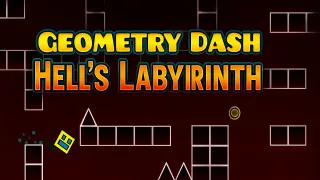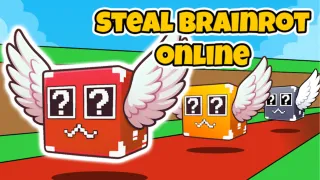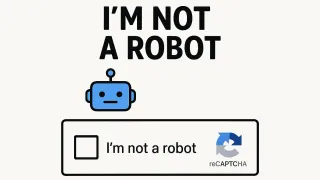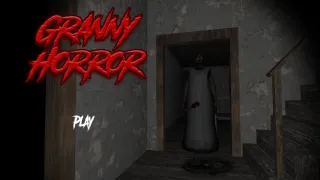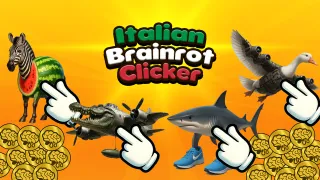Geometry Dash Minecraft takes you on a pixelated adventure in an endlessly complex virtual world. You will embark on a journey to explore the famous sandbox environment in a completely new way. No more creative, building, or survival missions! Players will play as a cube and make precise jumps to overcome dangers. This combination of Geometry Dash and Minecraft promises to keep you captivated for hours.
Step-by-step Guide to Play
- First of all, you need to choose any level to participate (no unlock conditions are required).
- The maps in this game are identical to the main levels in the original game.
- You maneuver an initial cube that travels through a sandbox map.
- Your character can switch each time he jumps through a portal with different functions.
- Obstacles to avoid are spikes, saw blades, tetris blocks, walls, and spectacularly tall columns.
- Just a small collision will cause the cube to be pushed back to the starting line.
- You will win when you guide your icon to the end of the map.
How to Control the Cube
You can use the mouse keys, up arrow key, or spacebar to maneuver your character.
Pay attention to the scattered rings and pads for precise control operations. When the character touches the rings, press the key once to jump up. Meanwhile, the pads will automatically make the cube jump when it comes into contact with them. Note that these objects only work on cubes, robots, balls, and spiders.
Game Related
Take part in games like Geometry Dash Xanadu, Geometry Dash Badland and Geometry Dash Clutterfunk where you jump over challenging obstacles combined with high-speed platform running gameplay.